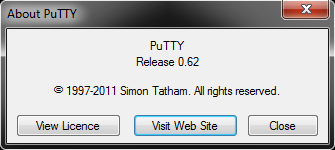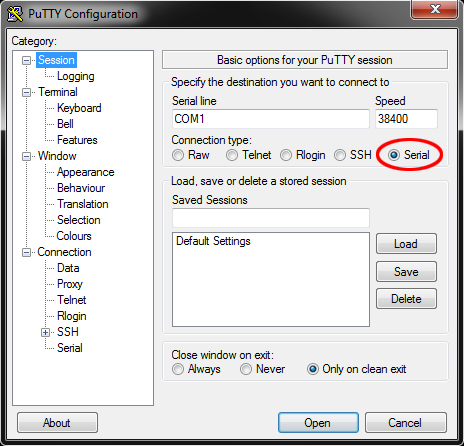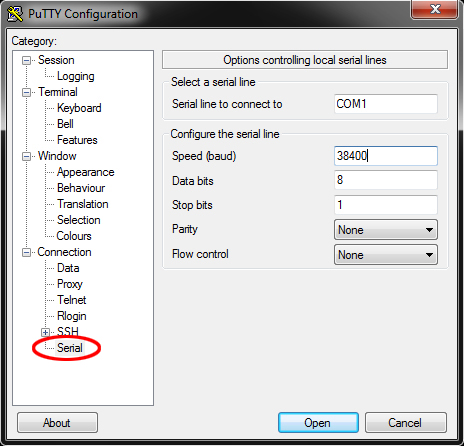|
В данной заметке опишу способ сброса пароля на коммутаторе HP 1910
серии. Он подойдет ко многим его модификациям: JE005A, JE006A, JE007A,
JE008A, JE009A, JG348A, JG349A, JG350A. А так как компания
Hewlett-Packard поглотила в свое время 3Com и продолжила выпускать их
продукцию уже под своим брендом, то написанное ниже будет справедливо
также и для коммутаторов 3Com Baseline Switch 2952 и подобной серии. |
Для выполнения процедуры сброса забытого или неизвестного пароля вам
необходим физический доступ к устройству. Подключите коммутатор с
помощью соединительного кабеля (идет в комплекте) из порта
Console (38400.8.1.N) на самом свиче к com-порту компьютера. При этом мной используется программа
PuTTY: A Free Telnet/SSH Client:
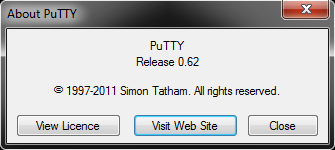
Для установки соединения с помощью этой программы, в главном окне установите переключатель в
Serial:
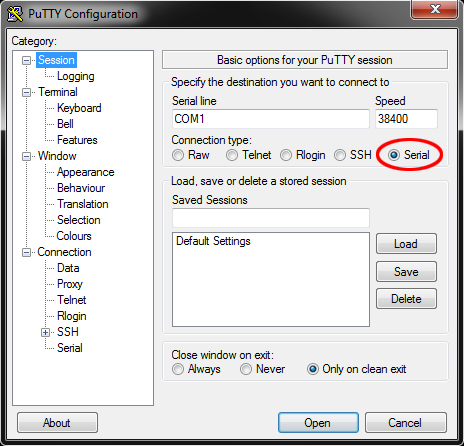
Затем измените настройки подключения в:
- Speed (baud) – 38400;
- Data bits – 8;
- Stop bits – 1;
- Flow control – None.
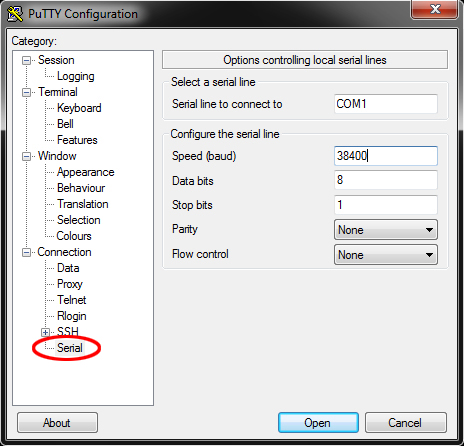
Нажмите кнопку
Open и только после этого подайте
электропитание на коммутатор. Теперь в начальный момент загрузки, когда
на экране вы увидите надпись
Press Ctrl-B to enter Extended Boot menu, вы должны успеть нажать требуемую комбинацию (Ctrl-B) на клавиатуре для входа в расширенное меню загрузки. На вопрос
Please input BootRom password, просто нажмите ввод. По-умолчанию данный пароль “пустой”:
Starting……
*************************************
* HP V1910-24G Switch BOOTROM, Version 158 *
*************************************
Copyright © 2010-2012 Hewlett-Packard Development Company, L.P.
Creation Date : Jun 15 2012
CPU L1 Cache : 32KB
CPU Clock Speed : 333MHz
Memory Size : 128MB
Flash Size : 128MB
CPLD Version : 002
PCB Version : Ver.B
Mac Address : D07E284B2066
Press Ctrl-B to enter Extended Boot menu…0
Please input BootRom password:
BOOT MENU
1. Download application file to flash
2. Select application file to boot
3. Display all files in flash
4. Delete file from flash
5. Modify BootRom password
6. Enter BootRom upgrade menu
7. Skip current system configuration
8. Set BootRom password recovery
9. Set switch startup mode
0. Reboot
Enter your choice(0-9):
В данном меню выберите пункт
7 – “Пропустить существующую системную настройку”, подтвердите свое желание, ответив
Y на соответствующий вопрос, и выполните перезагрузку коммутатора, выбрав пункт меню
0:
Enter your choice(0-9): 7
The current setting will run with current configuration file when reboot.
Are you sure you want to skip current configuration file when reboot? Yes or No
(Y/N):Y
Setting…Done!
BOOT MENU
1. Download application file to flash
2. Select application file to boot
3. Display all files in flash
4. Delete file from flash
5. Modify BootRom password
6. Enter BootRom upgrade menu
7. Skip current system configuration
8. Set BootRom password recovery
9. Set switch startup mode
0. Reboot
Enter your choice(0-9): 0
Starting……
*************************************
* HP V1910-24G Switch BOOTROM, Version 158 *
*************************************
Copyright © 2010-2012 Hewlett-Packard Development Company, L.P.
Creation Date : Jun 15 2012
CPU L1 Cache : 32KB
CPU Clock Speed : 333MHz
Memory Size : 128MB
Flash Size : 128MB
CPLD Version : 002
PCB Version : Ver.B
Mac Address : D07E284B2066
Press Ctrl-B to enter Extended Boot menu…0
Starting to get the main application file—flash:/V1910-CMW520-R1513P06.bin!…
……………………………………………………………………
The main application file is self-decompressing……………………………
……………………………………………………………………
……Done!
System is starting…
Configuration file is skipped.
User interface aux0 is available.
Press ENTER to get started.
Нажав
ENTER, вы попадете сразу в командную строку. Нам надо войти в режим конфигурирования с помощью команды
_cmdline-mode on, введя заводской пароль
512900.
После чего скопируем существующие настройки (если у вас есть такая
необходимость) на встроенной флеш-карте в файл с другим названием:
Теперь командой
initialize произведем общий сброс устройства к заводским настройкам, после чего switch автоматически перезагрузится:
При загрузке вы увидите информацию
Startup configuration file does not exist. Все настройки были удалены. Логин и пароль по-умолчанию, используемые в коммутаторах данных серий:
- логин – Admin;
- пароль – пустой, его нет.
Starting……
*************************************
* HP V1910-24G Switch BOOTROM, Version 158 *
*************************************
Copyright © 2010-2012 Hewlett-Packard Development Company, L.P.
Creation Date : Jun 15 2012
CPU L1 Cache : 32KB
CPU Clock Speed : 333MHz
Memory Size : 128MB
Flash Size : 128MB
CPLD Version : 002
PCB Version : Ver.B
Mac Address : D07E284B2066
Press Ctrl-B to enter Extended Boot menu…0
Starting to get the main application file—flash:/V1910-CMW520-R1513P06.bin!…
……………………………………………………………………
The main application file is self-decompressing……………………………
……………………………………………………………………
……Done!
System is starting…
Startup configuration file does not exist.
User interface aux0 is available.
Press ENTER to get started.
Login authentication
Username:admin
Password:
Войдем снова в режим конфигурирования, а затем в
System View, где доступны все существующие команды
CLI с помощью
system-view и просмотрим существующую конфигурацию по-умолчанию с помощью
display current-configuration:
Выйти из этого режима можно с помощью
Ctrl+Z или команды
quit.
Во всех режимах, кроме System View, вам доступна команда
ipsetup,
с помощью которой вы можете быстро настроить сеть на данном
коммутаторе, после чего мы можем изъять файл со старыми настройками,
положив его на tftp сервер в вашей сети (или же скачать его через
web-интерфейс управления свича на настроенном вами ip):
[HP]quit
оригинал http://www.maxblogs.ru/articles/sbros-parolya-na-kommutatore-hp-1910-serii